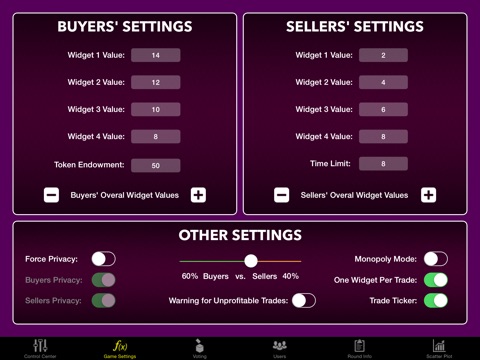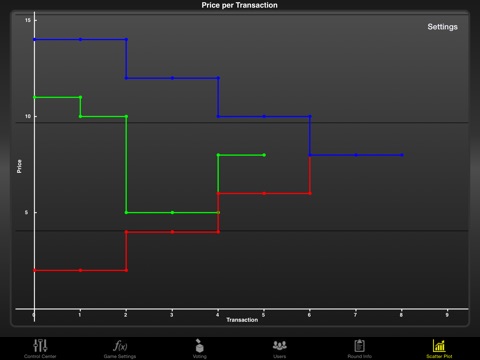EconApps app for iPhone and iPad
Developer: High Point University
First release : 05 Nov 2014
App size: 9.9 Mb
EconApps allows an instructor to run economics experiments in the classroom from a simple, yet flexible app. The app provides the engaging interaction and mobility of hand-run experiments with the instantaneous feedback of computer lab experiments to save valuable classroom time.
FEATURES:
-Any iPad can run in instructor or student mode, so multiple sessions can run simultaneously. A session needs a minimum of three iPads are needed for EconApps to work effectively (instructor iPad + two student iPads).
-The instructor iPad can communicate with the student iPads under the same internet Wi-Fi network, and can load web-pages (i.e. pre- or post-experiment surveys).
-Alternatively, the instructor iPad can communicate with the student iPads without an internet connection using a router-supported LAN network.
-Game data can be exported as an excel spreadsheet which is emailed from the instructor’s account set up on the iPad.
-EconApps 1.0 contains two Games: the Public Goods and Cartel Games. Both games teach students about two microeconomic applications of the Prisoner’s Dilemma.
-All labels are customizable for instructors who want to change the framing of the decision tasks and feedback or create their own game application of the Prisoner’s Dilemma.
-The group size, choice space, and most other game parameters can be adjusted to fit the design appropriate for the classroom size or lesson plan of the instructor.
-Can choose between linear public goods and discrete public goods provision that has a provision point: a minimum level of contributions needed for successful voluntary provision of the public good.
-The discrete public goods setting also has a backup government provision setting where the public good is financed by taxes if contributions do not meet the provision point. The tax financing can be contained within the group or be shared amongst all student iPads connected to the instructor iPad.